Perhaps you have heard of Deco mesh and wondered which Deco Mesh should I buy? Maybe you have heard of wi-fi mesh and asked what is a mesh wi-fi? Hopefully, those two questions can be answered here.
In my work as an IT and Web consultant/manager, I get to install and support quite a bit of gear. One of my customers has a number of rental properties, some are quite large students properties with up to 30 students! An important consideration is the wi-fi of course! That’s what this review is about. Deco mesh, the ups and the downs (mostly ups it has to be said!)
At the bottom of this page are my favourite and recommended Deco Mesh systems with links directly into Amazon.
What is Deco Mesh?
Deco Mesh is described as a fast, stable, everywhere whole home wi-fi system. I can’t argue with that. Aside from the much larger properties (I’m talking multiple flats, dozens of tenants, and so on) that description is spot on.
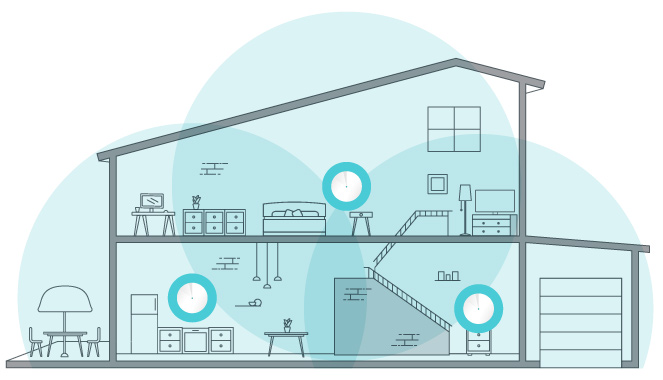
What is Mesh?
The Mesh part is the beautiful thing that separates a system like Deco Mesh from your standard plugin wi-fi extender or repeater (think I’ll just say extender from now on!).
With a wi-fi extender, each one you install becomes its own wi-fi network. You know when you look on your device to join a network? Yeah, you might see several extenders in your house. Each one a separate network.
That’s fine if all you want is to be able to connect to the Internet from your phone or laptop, but as soon as you need things like seamless connectivity (constantly have to click into wi-fi settings to join the strongest network or you have a wi-fi speaker system like Sonos, then you are going to have trouble.
With a Mesh wi-fi system, each device in the ‘mesh’ talks to each other and all you see in your property is the one wi-fi network you set up. It doesn’t matter where you are in the house or property, the mesh devices will automatically make sure you are connected to the best signal.
This is also great when you need set up a system like Sonos or Alexa. With the growing trend in smart devices such as speakers and lighting to name just two, having a seamless wi-fi network makes a lot of sense.
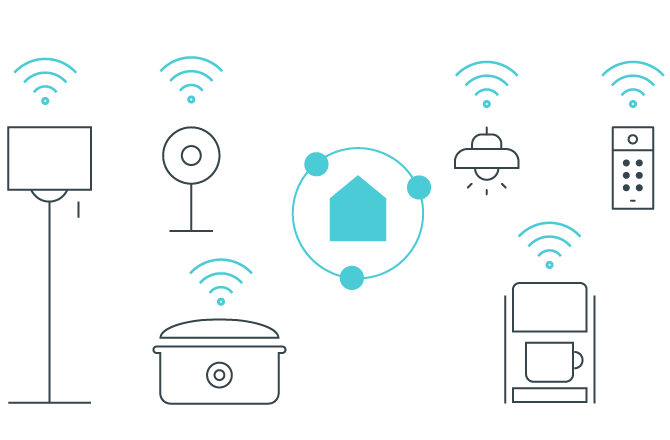
Deco Mesh
I came across Deco Mesh (made by TP-Link) when researching products to replace the current extenders my customer had been using throughout his portfolio.
Note: I’ve now installed a couple of dozen of these systems
Deco Mesh had some good reviews so we started out with two or three properties to see how it went. It went well!
The app (annoyances aside – more in a moment) shows each of your networks (so even if you install in lots of properties, it can show them all to you) where you can do certain management tasks or just simply check to see if a device is offline for some reason.
I have found Deco Mesh to have better range than extenders, and coupled with the integration of all the mesh devices, the whole network becomes a more reliable option.
Multiple Properties?
Do you own multiple properties? With the Deco Mesh system, you can set up each property with its own wi-fi network and they all appear in the Deco app on your phone.
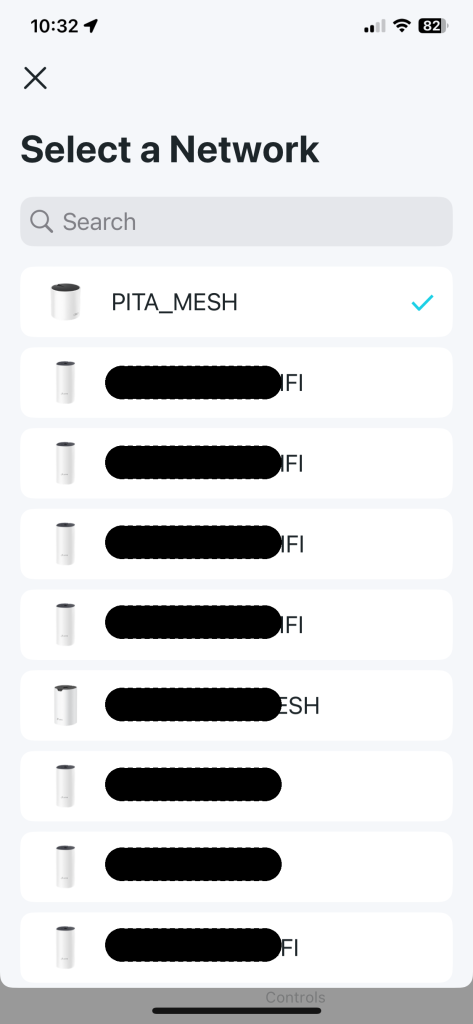
From there you can monitor, reboot, change passwords and much more. Very handy if you happen to be the techie in your family!
Is Deco Mesh for you?
If you just need wi-fi out to your office/garage, then one wi-fi extender will probably do for you.
However, if you need to increase the stability of your wi-fi throughout your whole house and the benefits of seamless connectivity are appealing (smart speakers etc), then maybe Deco Mesh is an option for you to consider.
Larger Properties
If you want to install a system like this in larger properties, then there are a couple of things to consider.
- Maximum 10 Deco Mesh devices on one network. That is, if you find your property needs more than 10 to make the whole property work, then you might want to consider other systems such as Unify.
- Ethernet cabling – This is definitely the way to go when considering larger properties. However, you do need to be careful with how you set up the cabling, especially if you start installing network switches. Deco Mesh works best on simpler networks where Ethernet cabling goes directly from the Main Deco to the other Deco’s. I may write another article which could go into greater depth on how to install and setup these systems in larger properties. That’s outside the scope of this review though.
Which Deco Mesh should you buy?
Maybe you find yourself asking which Deco Mesh should I buy? Well, here are three good options.
- ‘Standard’ Deco Mesh such as the S7 works really well and can cope with up to 150 devices, works with Alexa, has parental controls, can cover up to 5,600 square feet

2. The X55 is wi-fi 6 capable. Wi-fi 6 has new features such as bandwidth management, covers up to 6,500 square feet and pretty much the same features as the cheaper devices

3. The X50-PoE is powered over the Ethernet cables so great for installing in places you don’t have mains power. You do need to purchase a PoE Ethernet switch to make this happen though (usually set up near the router and the Ethernet cable run to the location of the X50-PoE). These can be wall or ceiling mounted.

So you have three basic types of Deco Mesh, all of which perform really well and you can mix and match if required.
A note on mix and match. The Deco Mesh app may complain if you have installed the ‘main’ Deco with one of the cheaper devices such as the S7 mentioned. The X55 and X50 are considered to be ‘greater’ than the S7 and so messages can pop up asking if you want to change the main Deco.
The problem with this is that the main Deco needs to be directly connected (by the provided Ethernet cable) to your broadband router (this stays by the way – you don’t remove this at all) and so if you have a ceiling mounted PoE Deco somewhere in the distant parts of your house, it is unreasonable to expect this to act as the main Deco.
Ups and Downs
As I said, it’s mostly ups, not downs. The only downs I have are these:
Downs
When monitoring if a network or the devices within the network are connected or not, it can take some time to show the true status, and also reports incorrectly sometimes. I can be standing next to a device that is clearly online (usually a white or green steady light) but the app reports it’s offline and will eventually catch up after a few minutes.
On larger networks in large properties, if you don’t get the Ethernet network right, then the whole connection can get really flaky. Dropouts and so on.
Ups
The main Up for me is the ability to have everything in my house on one network. I use Sonos and Alexa a lot and without a Mesh system, this would be really tricky to make work.
I also love the seemingly greater speeds and signal strength you get from a Deco Mesh system over a standard extender. big plus point.
Amazon links
Here are the links to the three products I mentioned above. Enjoy!

