Anything I.T. and the Geek Collective provide an I.T. Support service and Website design to business clients in Plymouth, South West of the UK.
Yes, using Excel (other brands of spreadsheet software are available) can look a little scary. But don’t need to be!
Excel is a powerful piece of software that could potentially save you a lot of time, present information in useful ways, and highlight areas of your business that could prove extremely helpful.
You can make a spreadsheet to do very simple things, such as automatically adding up a list of invoice amounts for a given month, or keeping a running total of stock (numbers of products AND the total amount at cost or retail).
Attached at the bottom of this post is an Excel file with two tabs. One tab is a simple list of invoice numbers with dates and amounts. The other is a slightly more complicated stock system with values.
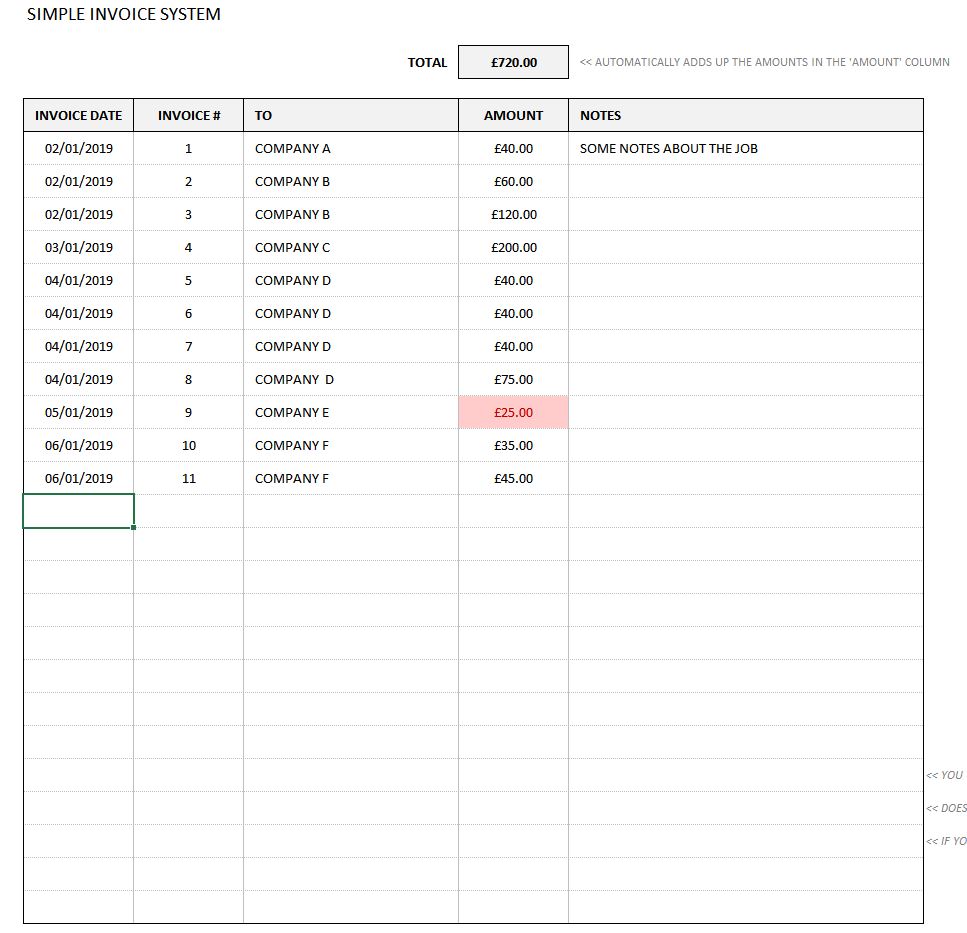
On the INVOICE tab I have also used ‘Conditional Formatting’. Conditional Formatting is a very useful feature. In the Conditional Formatting on the INVOICE tab, I’m colouring amounts of equal to or less than £25 with a pink background and red text. This is just to show you that perhaps there is a problem (i.e. should you have invoice amounts of £25 or less? Is there a mistake?).
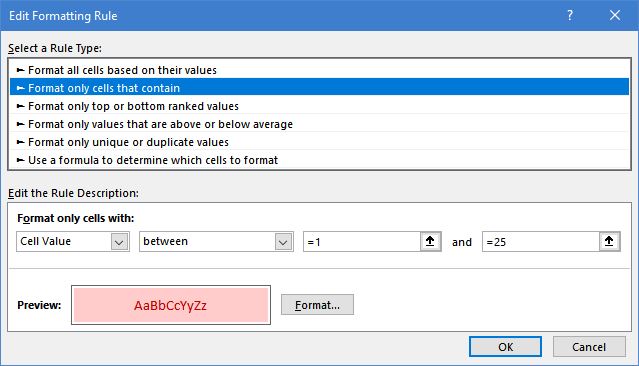
The STOCK tab is perhaps a little more complicated but hopefully you get the idea?
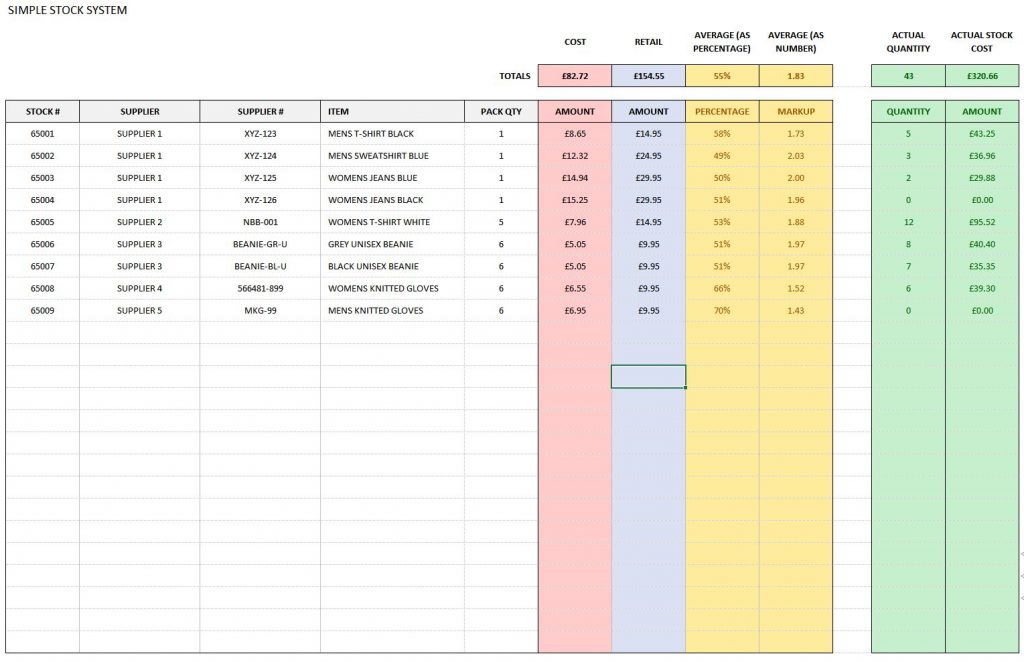
I should say that there are systems out there that can do all this for you as well. Check out the likes of Quickbooks, Xero, Zoho, and many more! Of course, you may have to pay for these especially since they have a number of features (some of which you might now need!).
So, simple spreadsheets may help.
Additionally, spreadsheets don’t have to look ugly! Check out the attached to see what I mean.
Apologies if the attached isn’t an accurate representation of how these things work. It’s just meant to illustrate how spreadsheets can look and provide simple solutions.
Do you use Excel? Do you use online solutions like Quickbooks, Zoho? Let me know in the comments 🙂
Download the file
Subscribe to be notified of new posts
[mc4wp_form id=”70482″]

